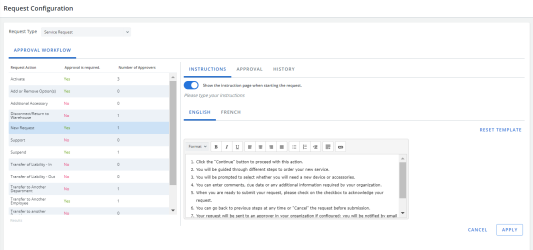The Request Configuration section is where you configure the format of emails and other related information for the various types of requests that you can make or manage in Cimpl. In particular, you can configure the following:
Cimpl's approval engine is constantly improving and expanding. The following Request types are currently supported:
- Service Request: Triggered by a self-service action
- Workorder Validation Request: Triggered by a workorder submission.
- AP Posting Validation Request: Triggered by AP Posting.
Note: Incident Requests do not support approvals.
To open Request Configuration, click Configuration > System Preferences > Request Configuration.
Example of the Request Configuration page. Click to enlarge.
Service Requests
You can configure is a Self-Service action requires approval or not by accessing the Request Configuration section of the Configuration module. All enabled Self-Service actions for your Cimpl instance is available for configuration.
For each of these actions, you can:
-
Modify service approval requests.
Note: If you clear the approval check box, all custom workflows related to the action type is set to Inactive. Turning it back on does not reactivate the custom workflow. You must set up your workflow again manually from the Workflow Configuration section.
- View the history for each of these actions' request configurations.
- Modify request reminders.
- Modify issue types for support requests.
- Modify priorities for support requests.
- Modify instructions for Self-Service actions.
Note: The Report Validation Request, which is used to get approval on the Monthly Executive Report, does not use the Approval engine workflow but uses a separate process.
Workorder Validation Requests
In Request Configuration you can set the approval parameters for all Workorder requests.
You can:
AP Posting Validation Requests
In Request Configuration you can define the approvers for all AP Posting Validation Requests.